Differences in between Solid Element Operations and Boolean in ARCHICAD
Which one shall we use in each case?
When it comes to model in 3D ARCHICAD offers several options that allow us to modify geometries and items in between them. The most common two from all the options we have are Solid Element Operation and Boolean Operations. In this article we are going to focus on these two.
Some other Operations like “Trim Elements”, “Merge Elements”, “Modify Curtain Wall”, and so on are also very useful. We will talk about them in a later article.

The Main Differences in between those we are focusing today are the following:
1. Boolean Operations are tools for modifying Morphs. SEO are operations that can apply to any kind (almost) of 3D element.
2. Once Boolean Operations are done the “Operator” element disappear. Once the Boolean is done the result is a new Morph that can be modified with other Morph edit tools. The SEO maintains the integrity of all elements involved in the SEO, and they can still be modified as usual.
3. The SEO is an “active” alteration of elements which means that if those elements are modified the operation they produce will change and be updated alive. In a Boolean operation in between Morphs once the Operation is finished the new Morph is independent and is not connected to the original morphs.
Let’s have a look to how this two features work..
Doing Boolean Operations:
1. Select morphs we want to use for the Boolean.

2. Click right button and select a boolean operation.

3. Click a morph from which you want to subtract in this case. Doing Union or Intersection the result is automatic.

4. Operation is finished. The result is another Morph that can be modified with the typical Morph edition tools.
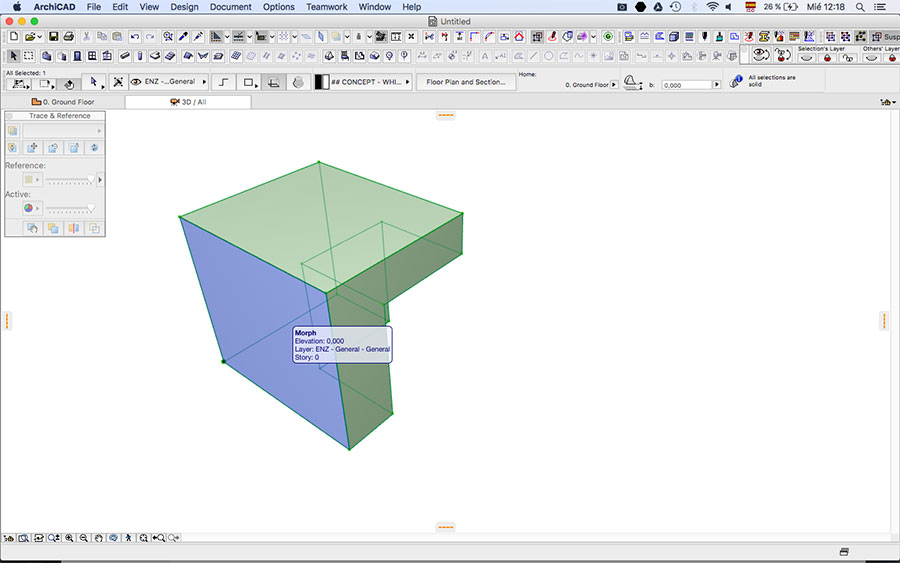
Solid Element Operations:
1. With the Solid Element Operation Palette Out (Design > Solid Element Operations) Select the Elements from which you want to subtract and Click “Get Target Elements” in the SEO Palette.

2. Select elements that are going to subtract from the Target elements and click “Get Operator Elements”.
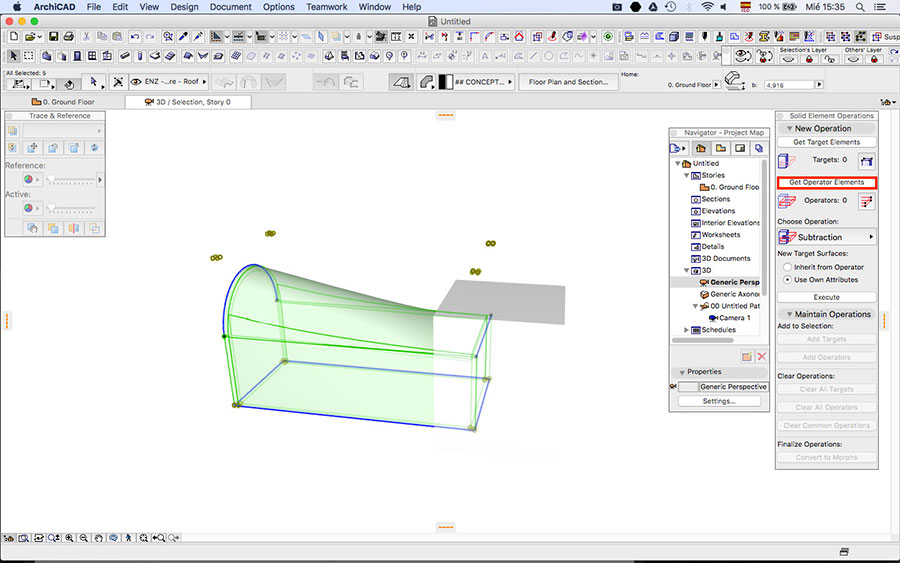
3. Select which kind of Operation you want to use from the “Choose Operation” tab.
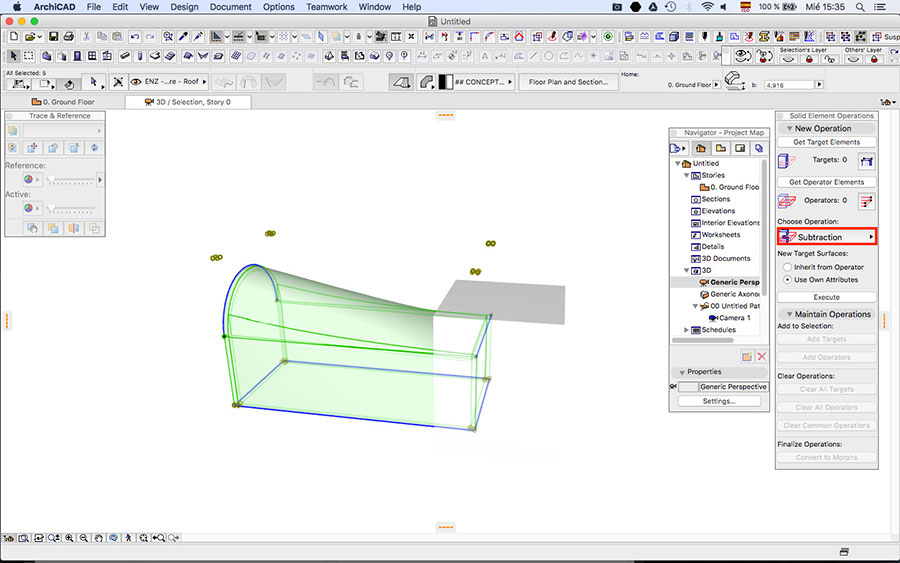
4. Click Execute. The result is the same original elements with the alteration done. These elements preserve all their original properties and can still be modified.
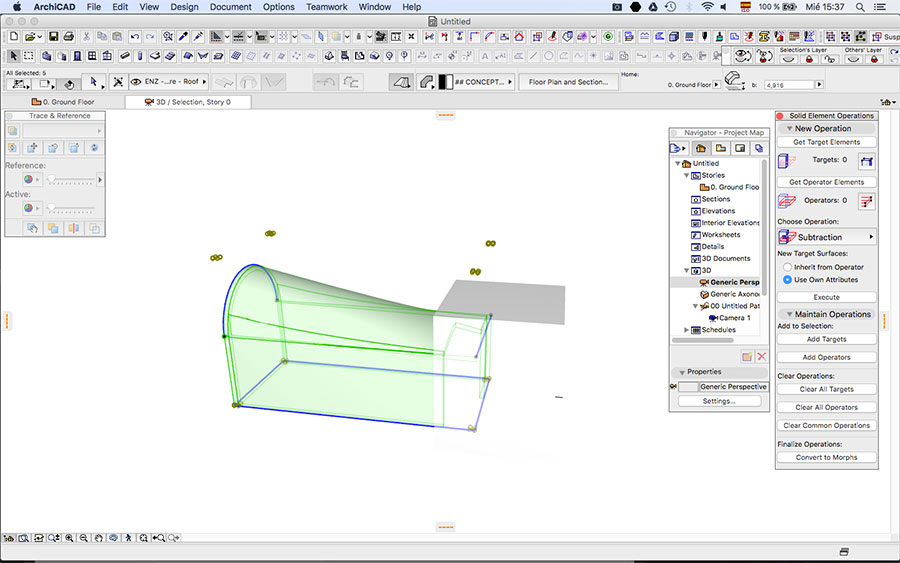
If we modify or move the elements involved the Solid Element Operation updates alive.

After turn off the layer of the Operator Element.. The Operation is clearly updated!
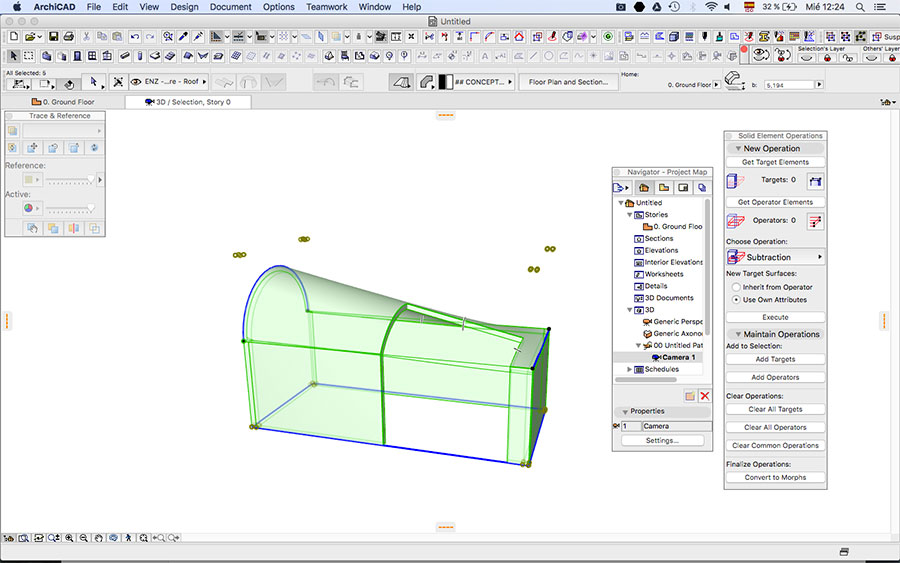
After work with both kind of Operations is very common to think that SEO is much more convenient than the Boolean for Morphs. Actually by using SEO with morphs as well you would have the same result but with the option of going back or even to modify the operation by modifying the Operator elements.
So why use the Boolean? The answer is simple. SEO will make your file become much heavier. The more SEO you have the harder is going to be to move through the Project and of course to work with it.
Our advice: use SEO only when you have no other option. If you are working with morphs try to make them as simple as possible and always use Booleans. If you need it you can have a copy of the morphs you are using in a hidden layer, it will usually be less heavy for your file. When using any other elements like Walls, Roofs or Shells try to use Trim. When using Curtain Walls the Curtain Walls operation are the most appropriate.
SEO are the key to complex operations that cannot be done in any other way and also when you want them to be undoable or active. In this link you will find some useful tips about SEO and other ARCHICAD features.
Hope you find this article interesting.
Thanks for following us!

