Hi there!
Yesterday was released the very expected “Archicad – Grasshopper Connection 2.0” and the number of improvements and new features is incredible!
The main new features that might be sort of game changers, are:
- Archicad 3D elements are available now to be referenced as inputs (parameters) inside Grasshopper.
- Archicad inputs can be “deconstructed” so any data or geometry can be extracted from the elements and used as input for any other Grasshopper operation.
- GDL library parts can now be created directly from Grasshopper.
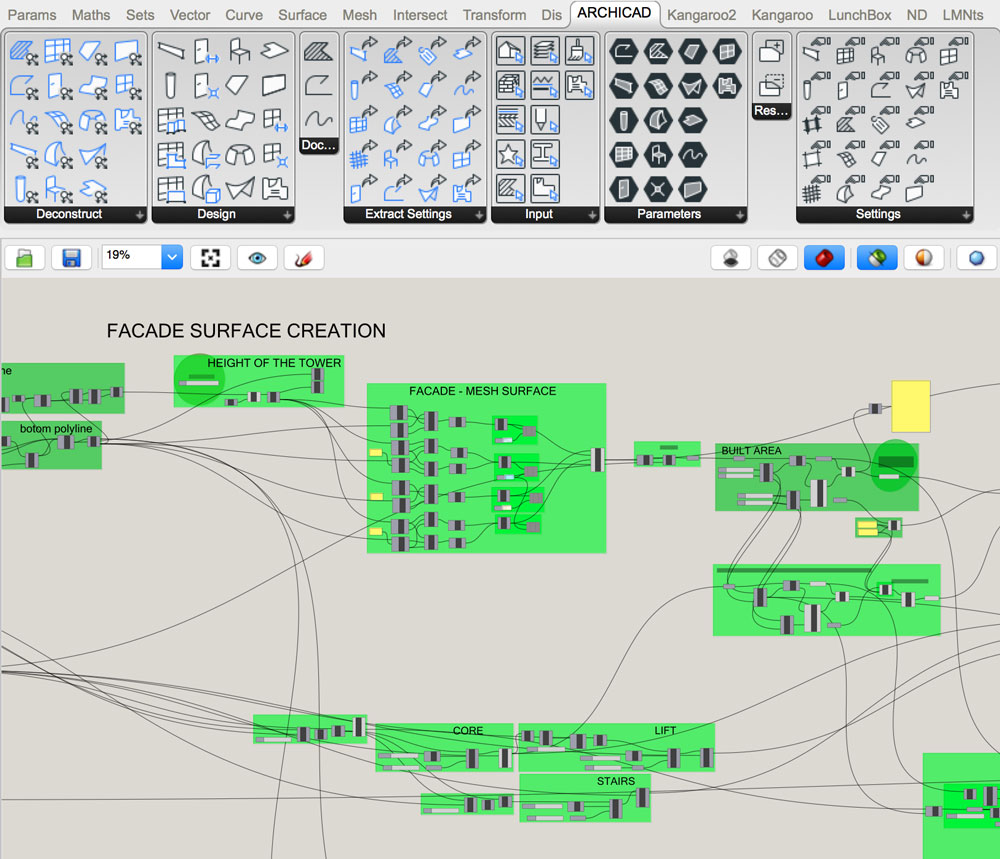

The first thing that you may find is that the installation package gives you an error. That is probably because you have to update your Archicad version as well. Go to the help menu into your Archicad and hit “Check for Updates”. This will tell you if your version of Archicad is the topmost updated or not.

Once you have updated your Archicad, download the last built of the plugging from this website
You can check the last updates in the user guide, that is useful to see the last updates and bug fixes, so you can check it against your wish list (we all have one, I guess) and see if your dreams became true… 🙂

Check out the following example using this new workflow. Although the example is very specific, you can check the use of some of these new features. Amazing Work of Michele Calvano from the Sapienza University in Rome and Mario Sacco from Archiradar, who developed this script to retrieve GIS data to reconstruct some historic buildings destroyed during the earthquake that hit Italy in 2016. This particular workflow combines the use of GIS, Grasshopper, 3D Point cloud and Archicad.
We will explore more in the coming days and hopefully will be able to share some good stuff shortly! Thanks to the Graphisoft team for keep on developing this amazing stuff and to all of you to follow us!
See you very soon!

